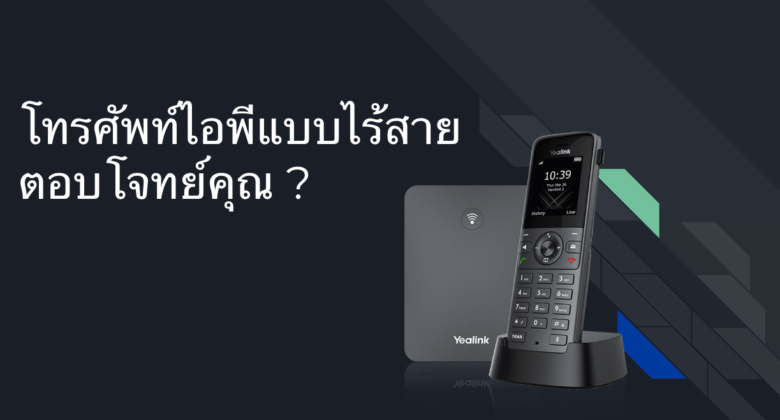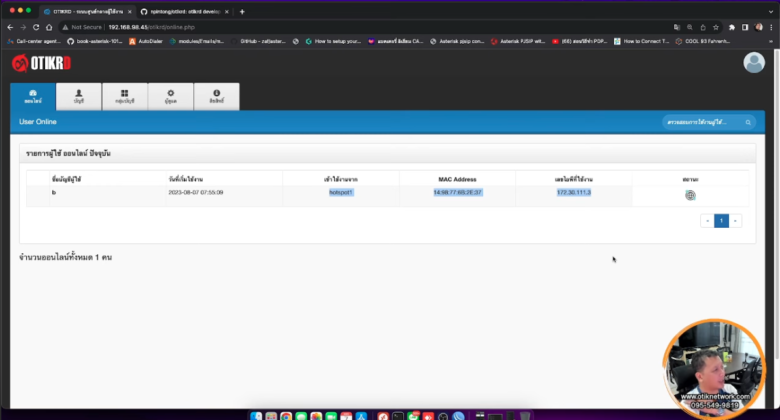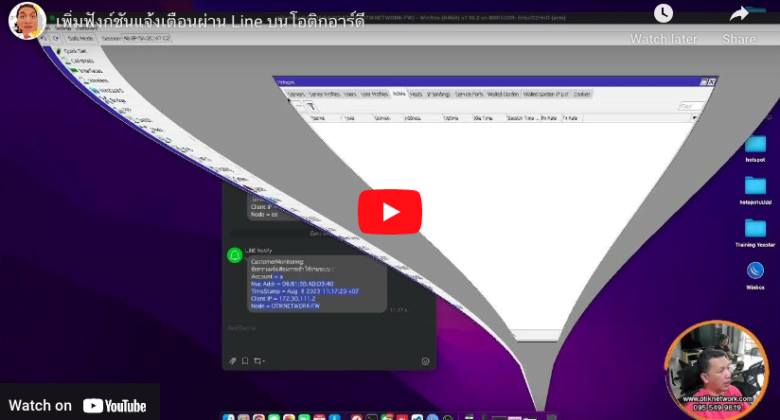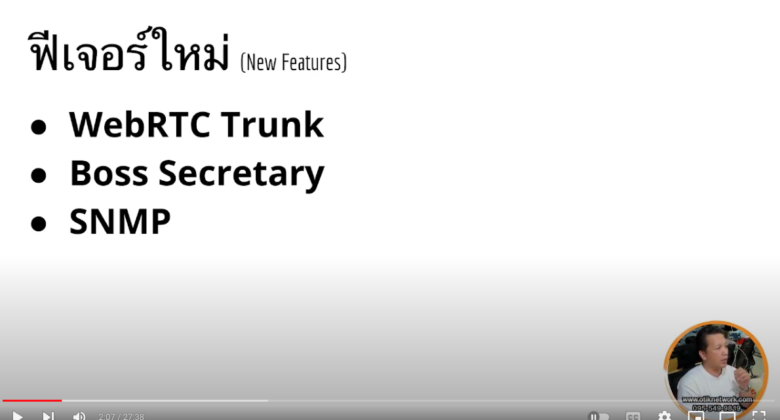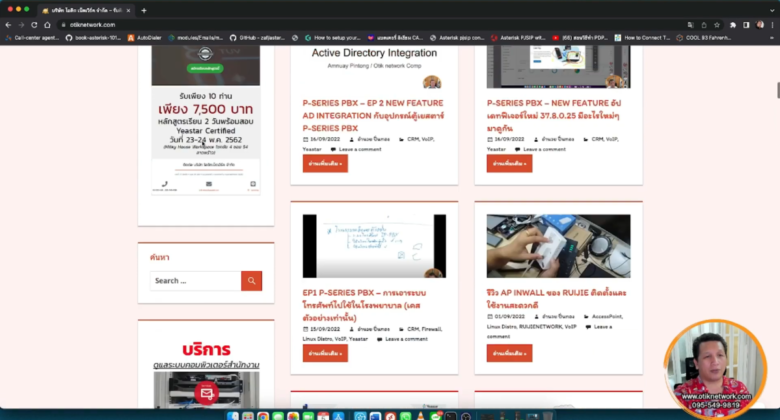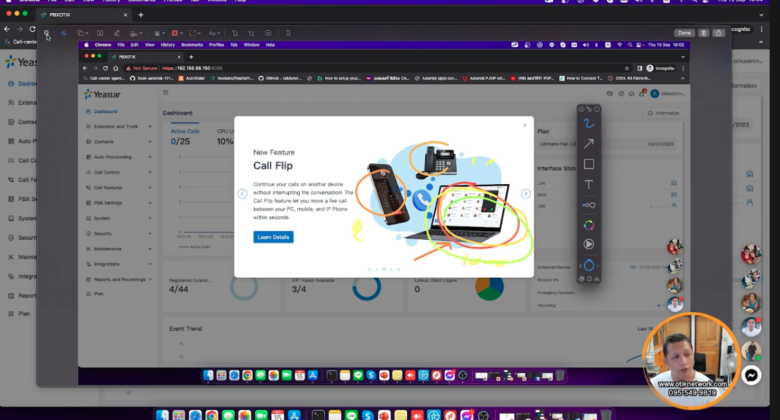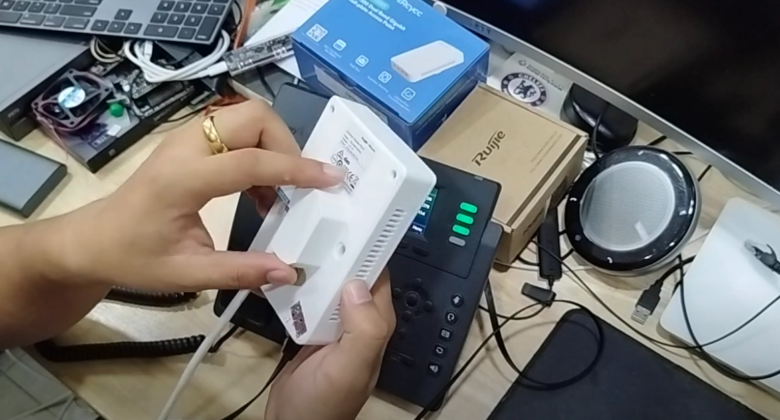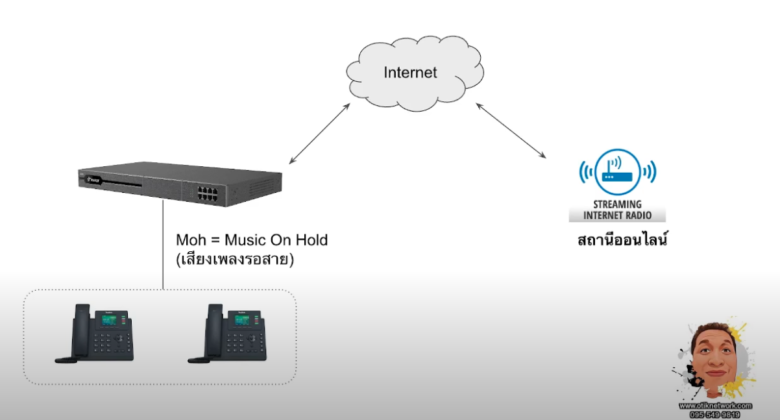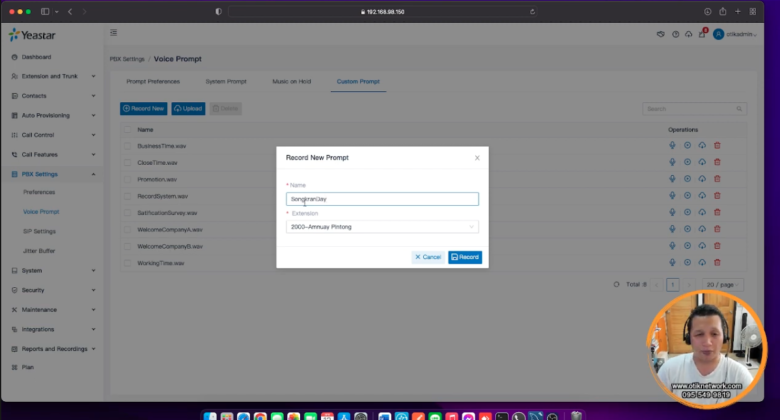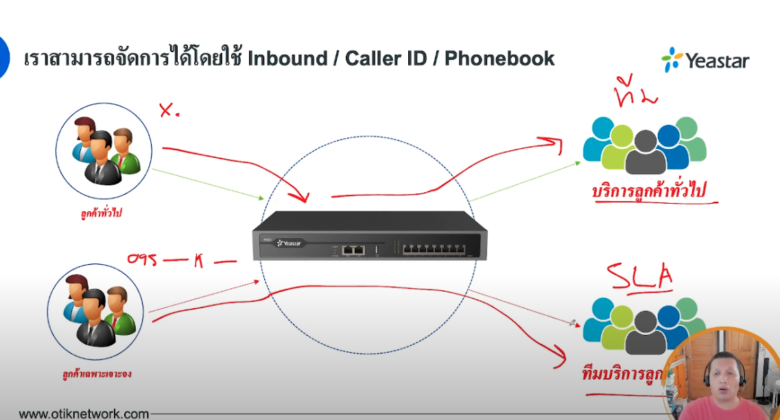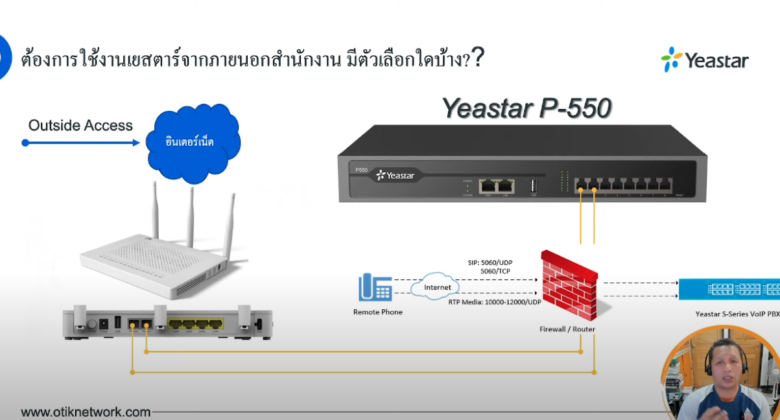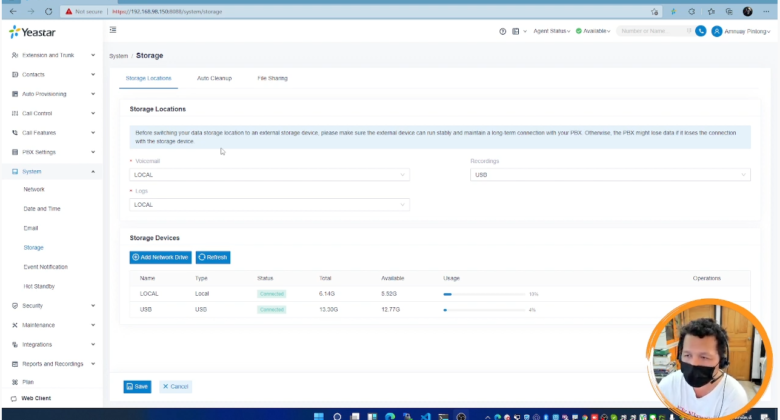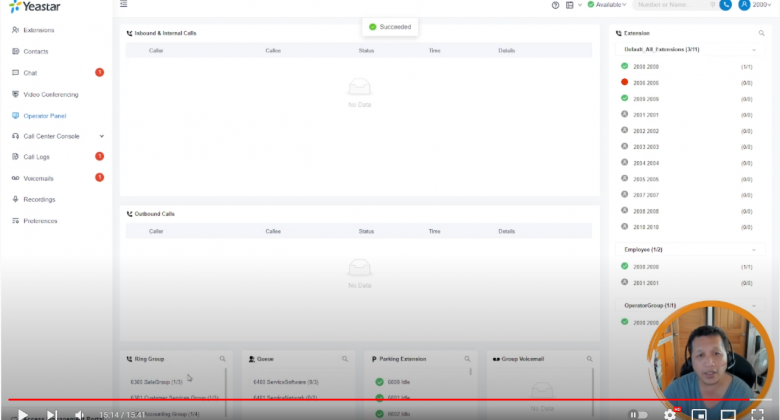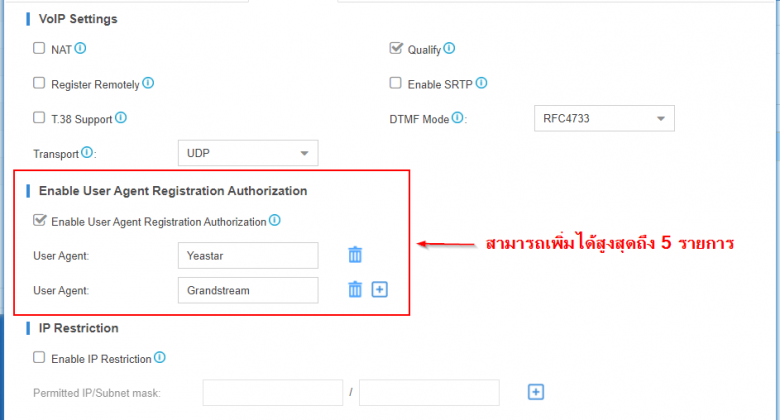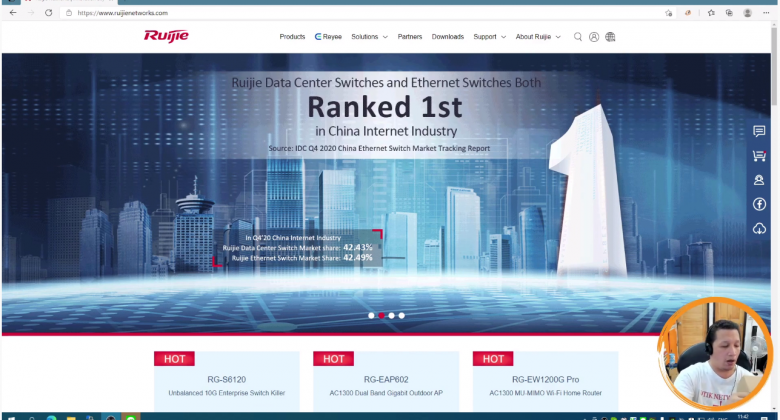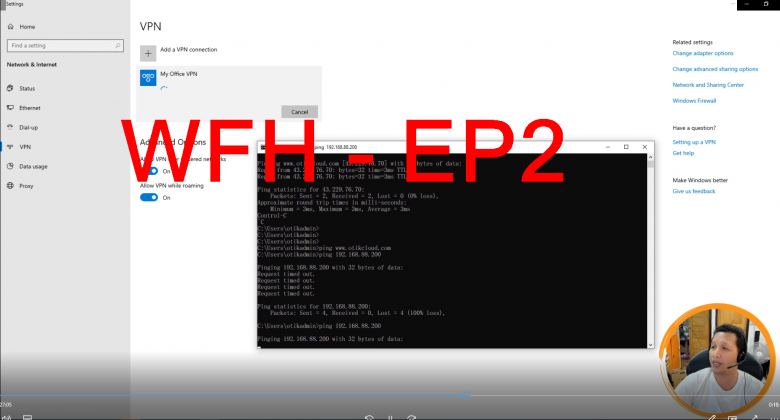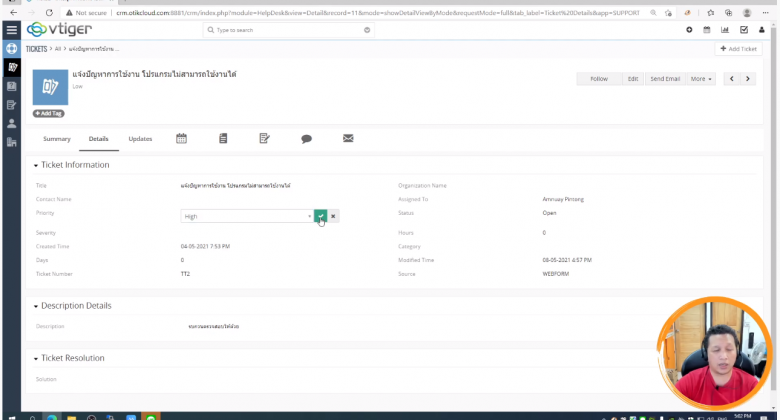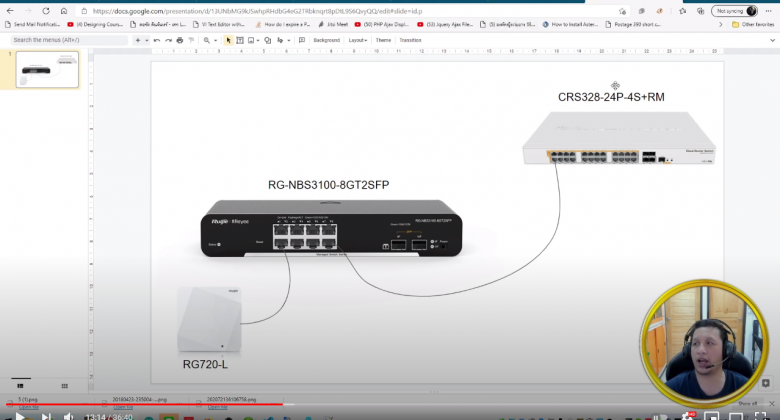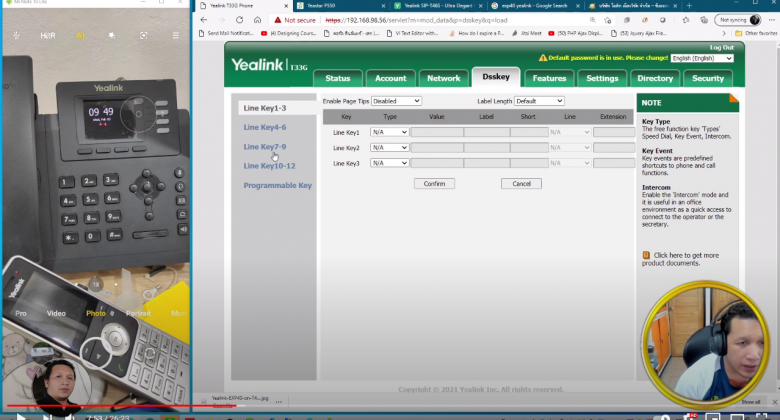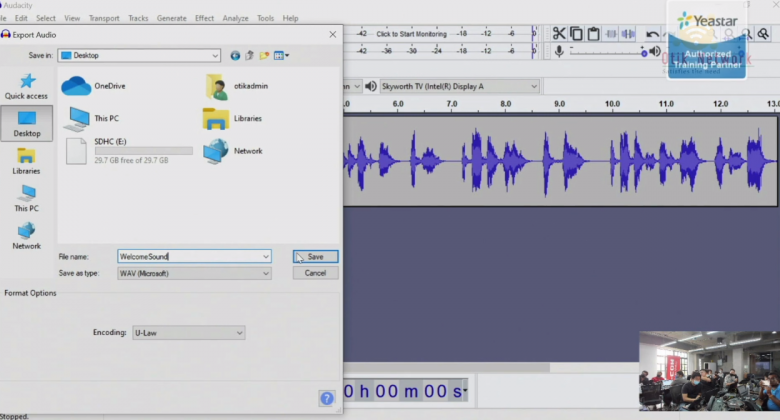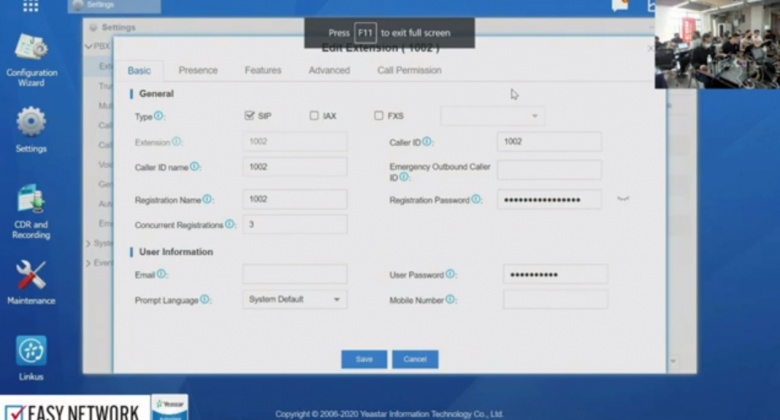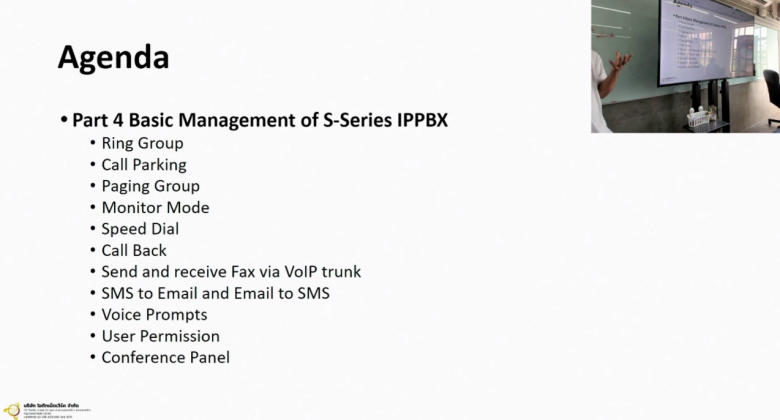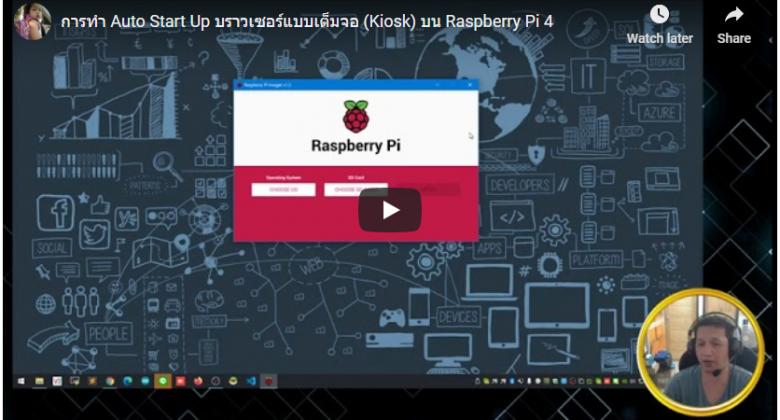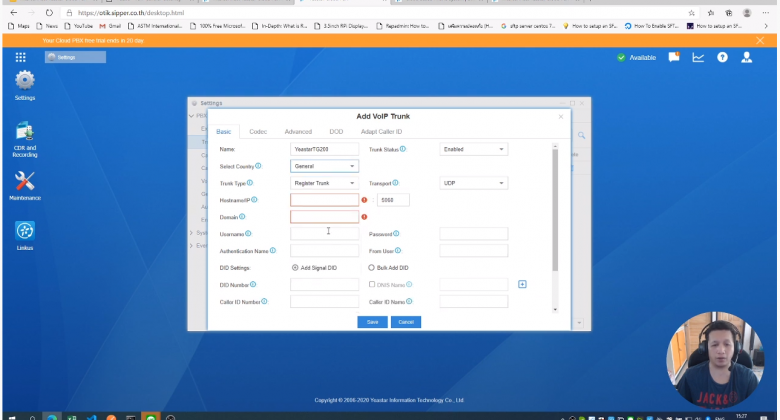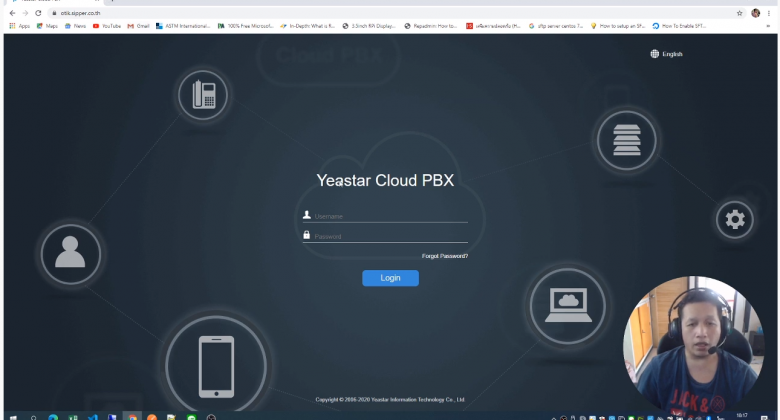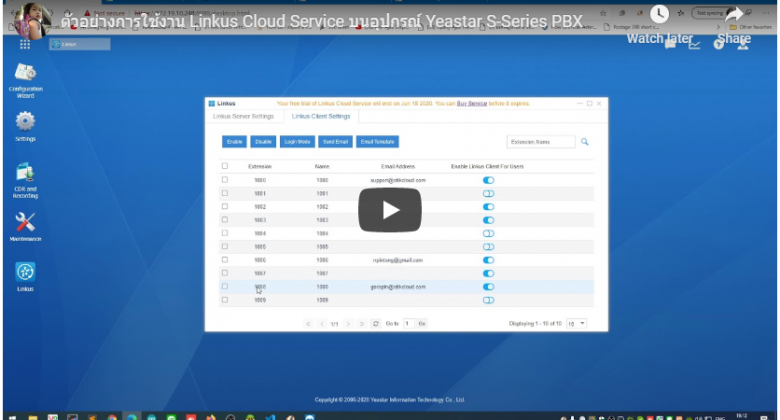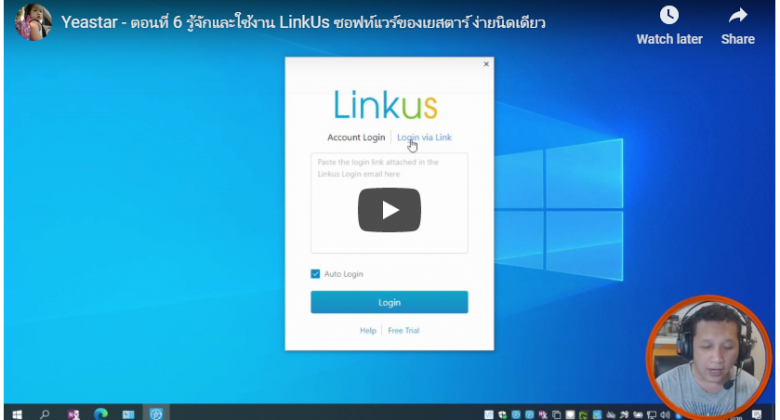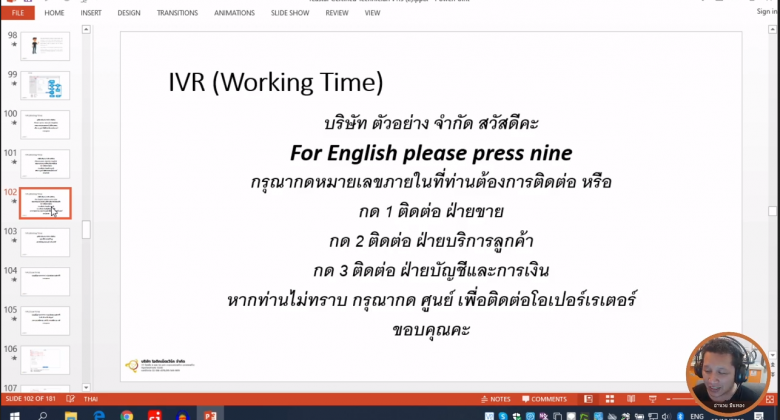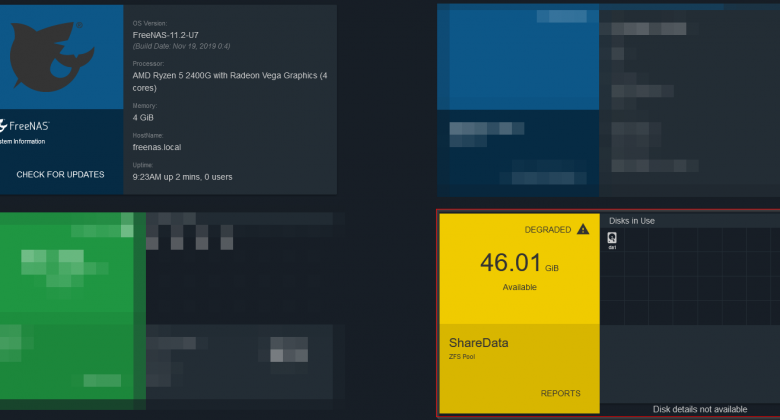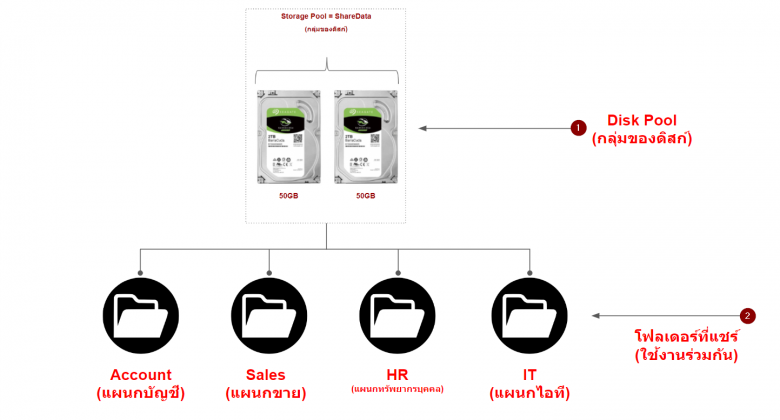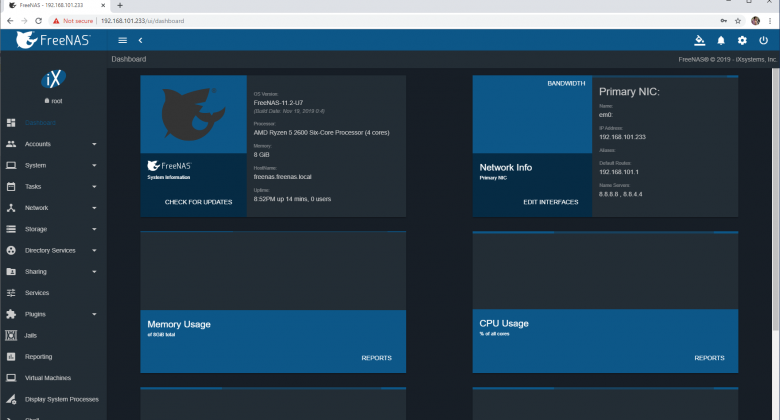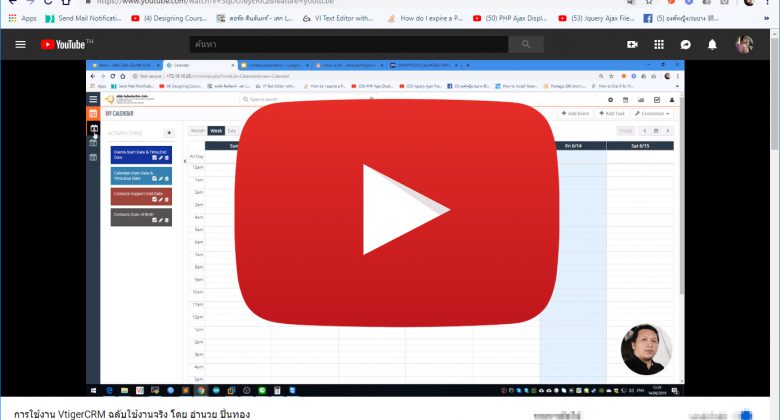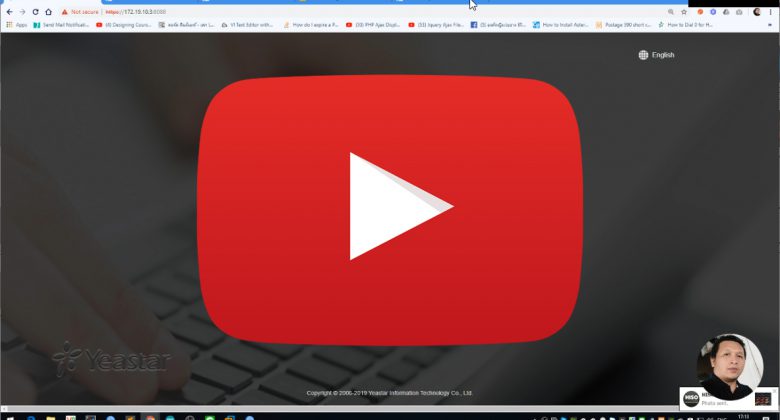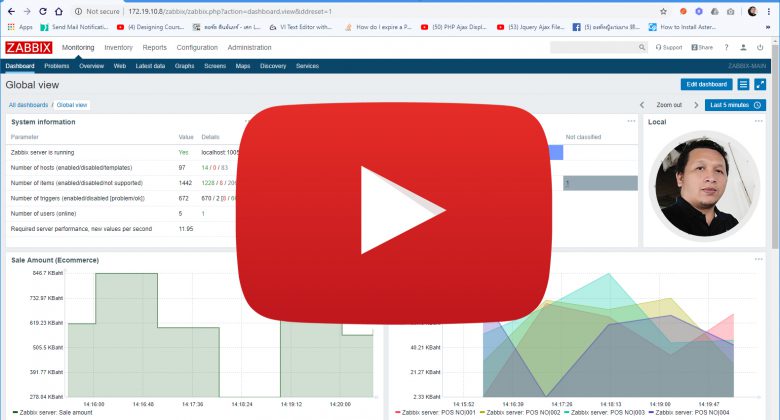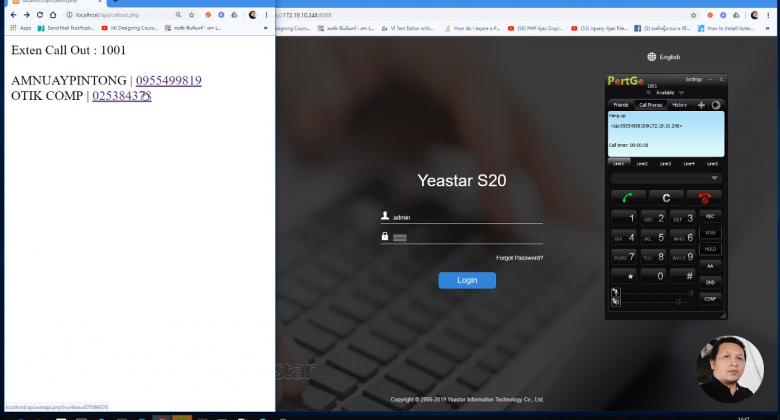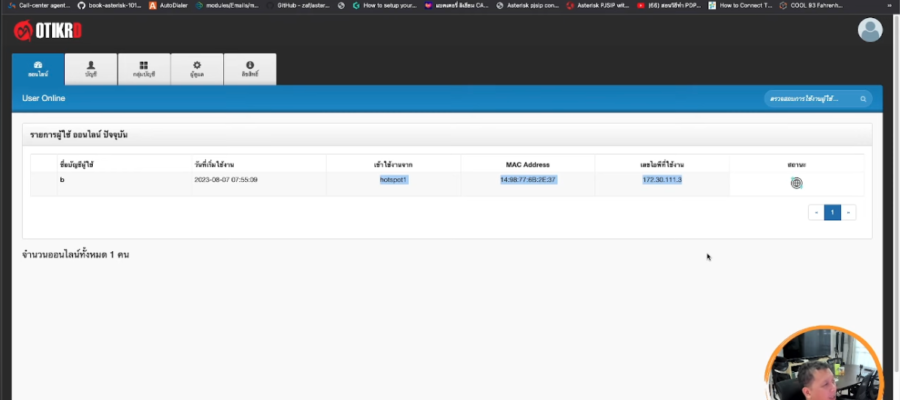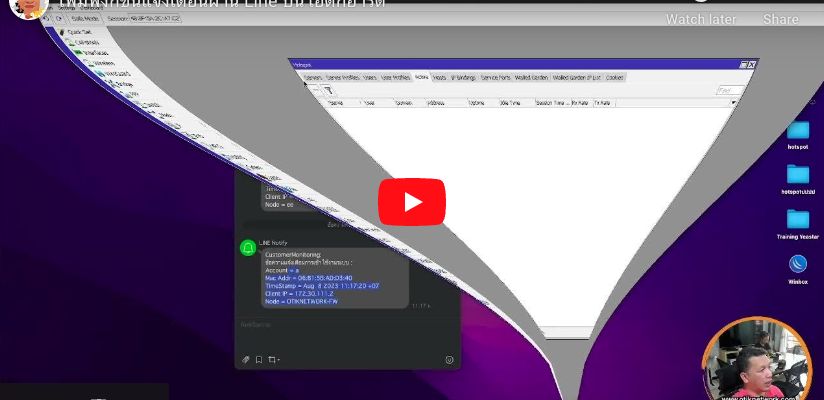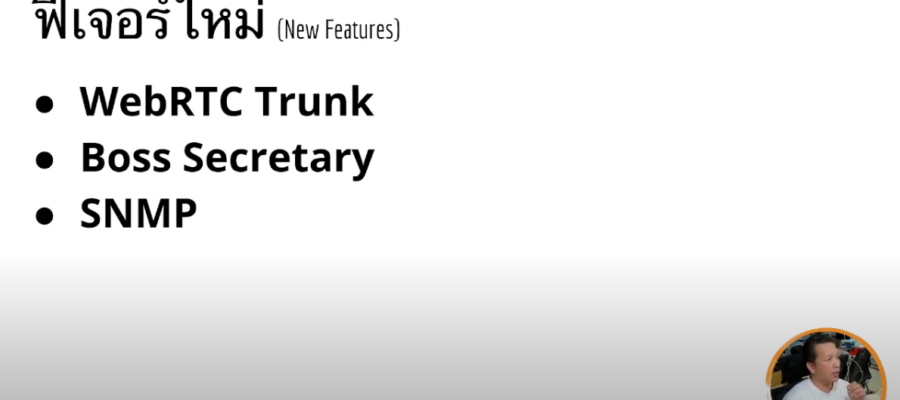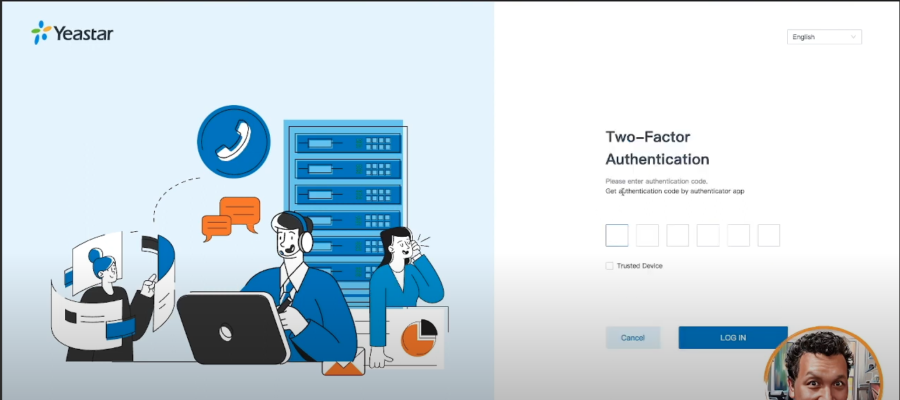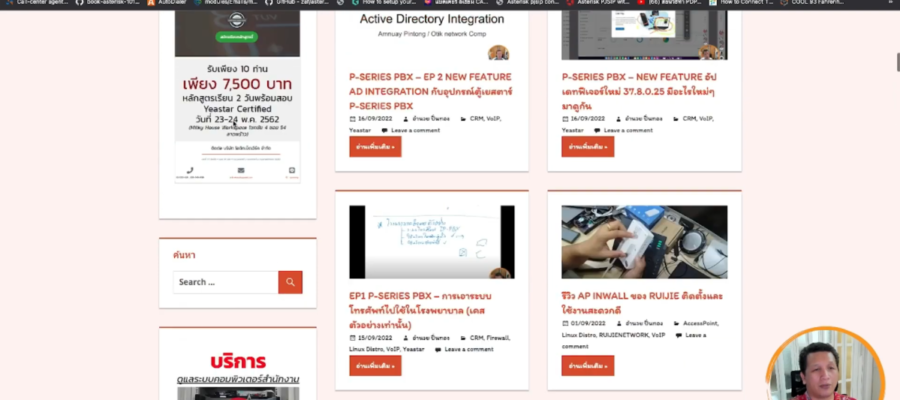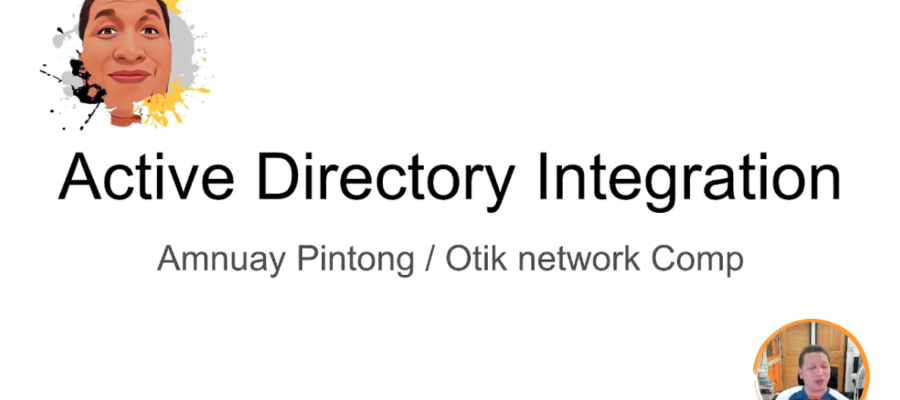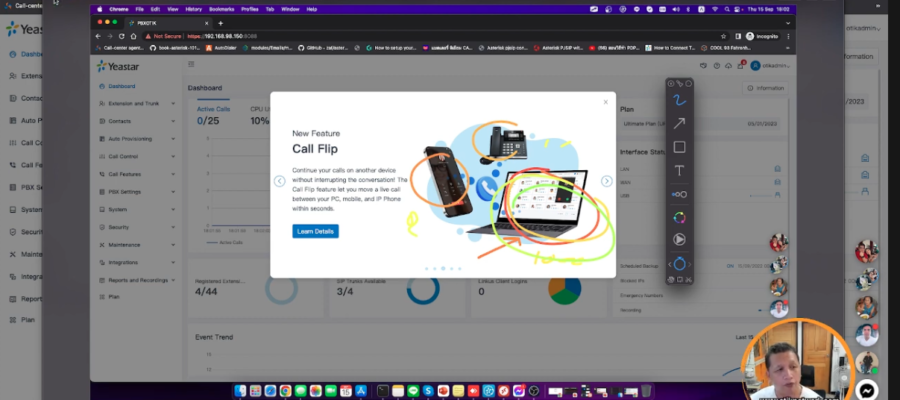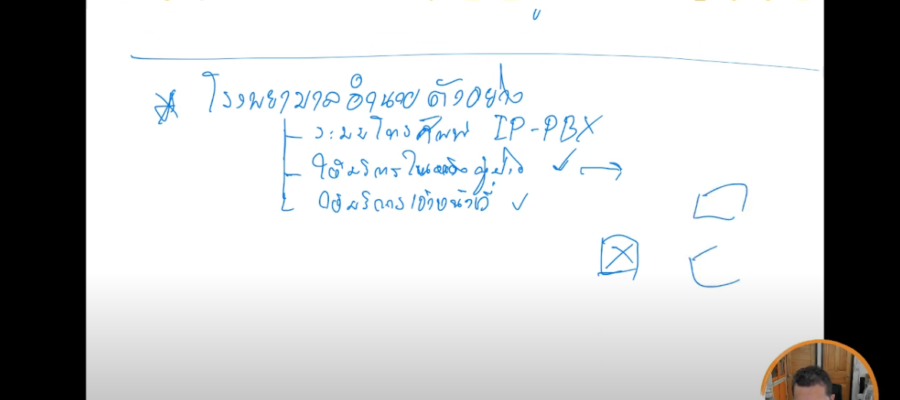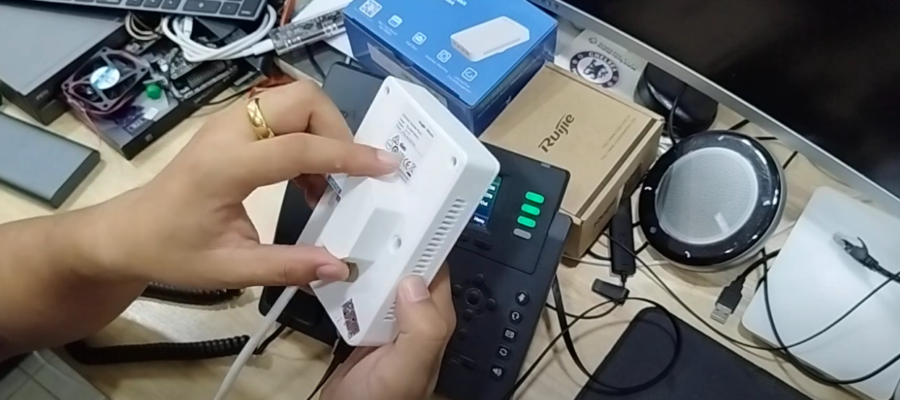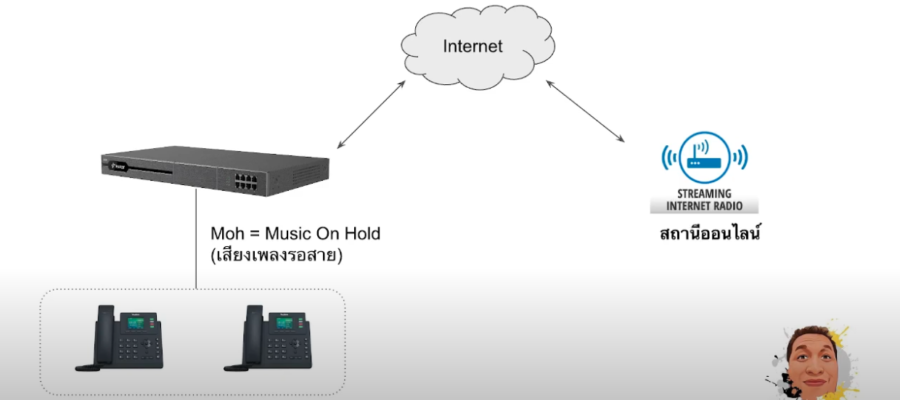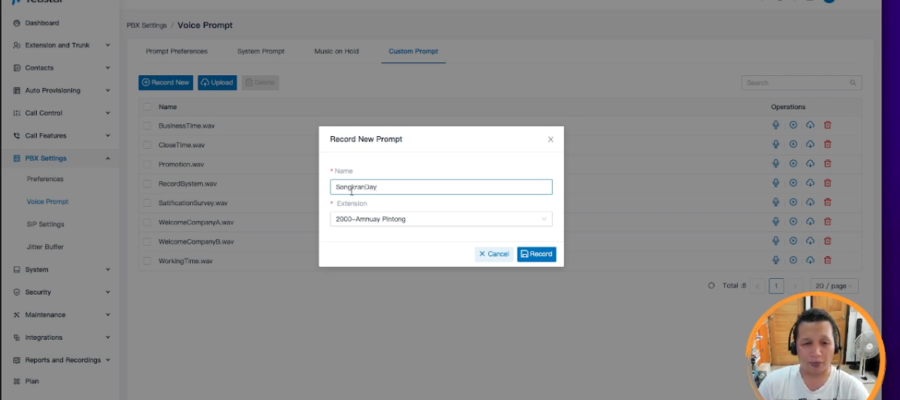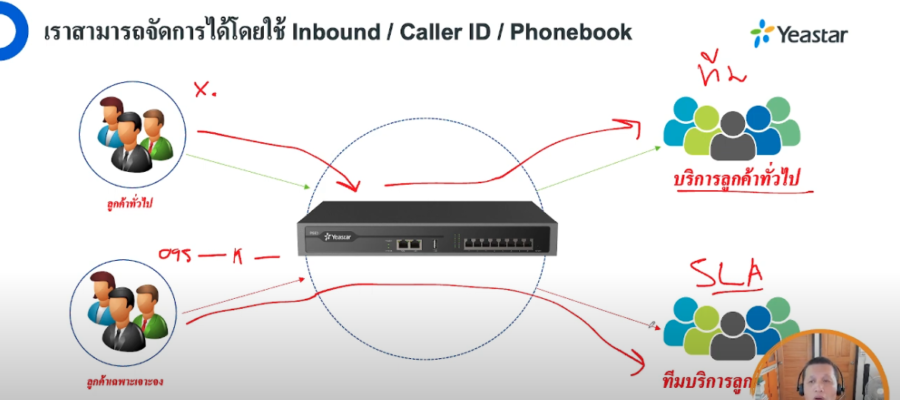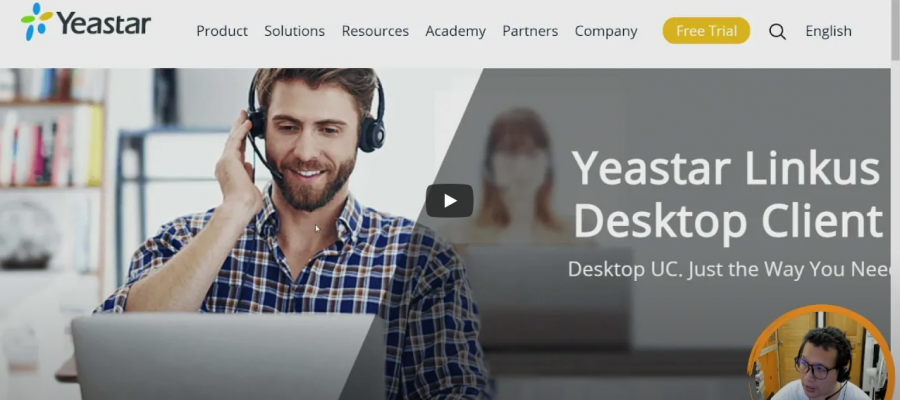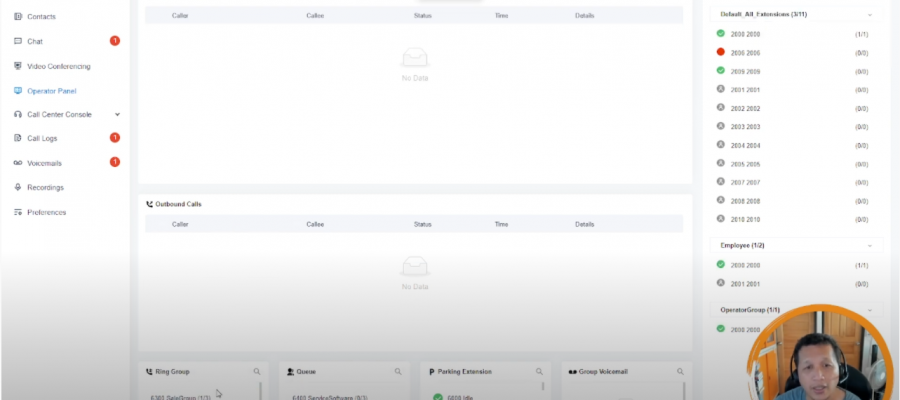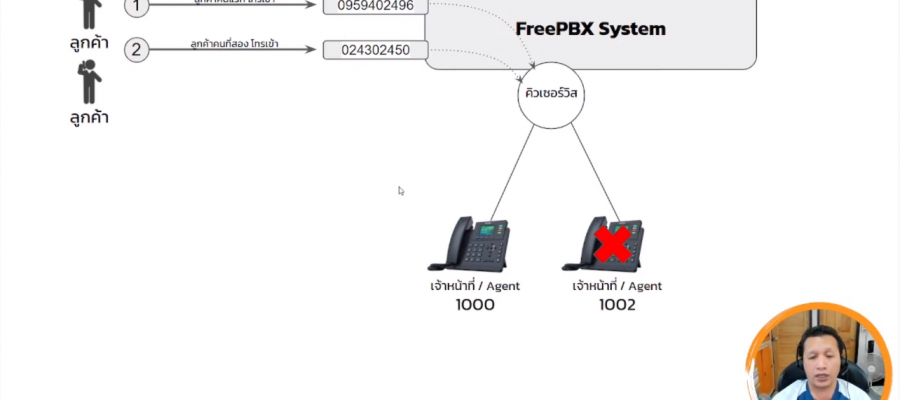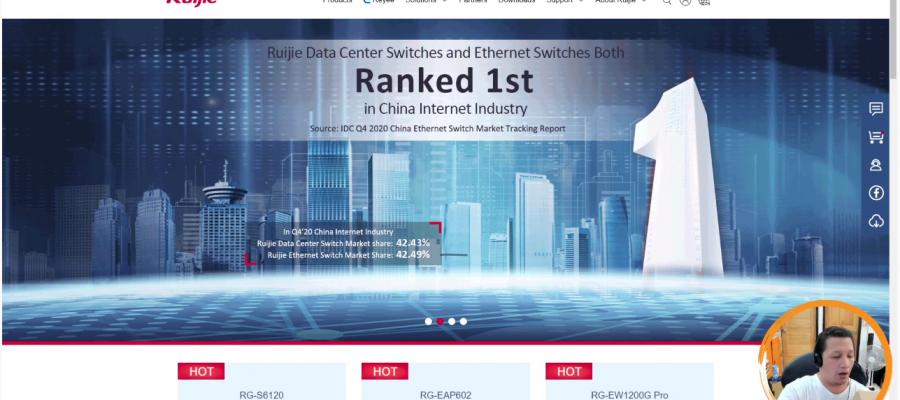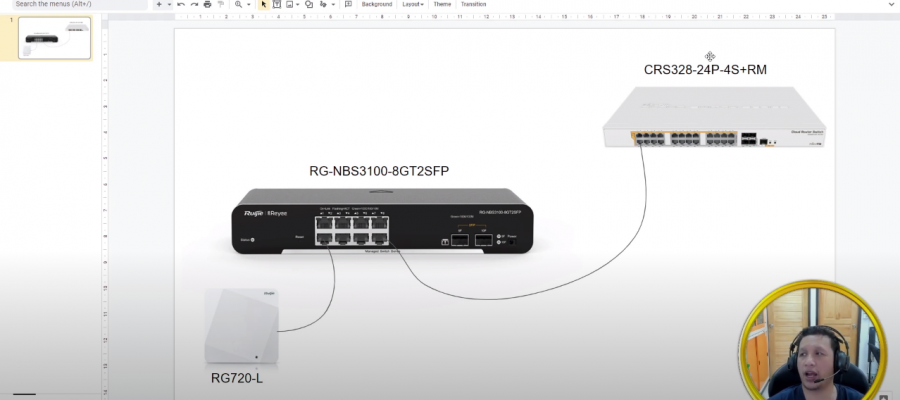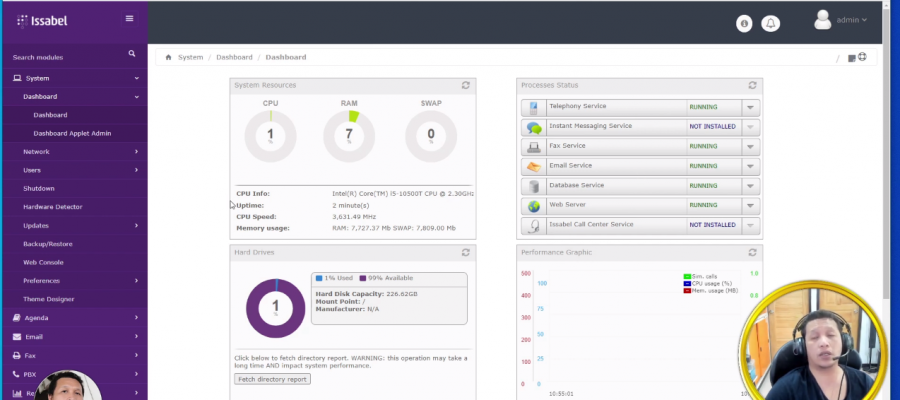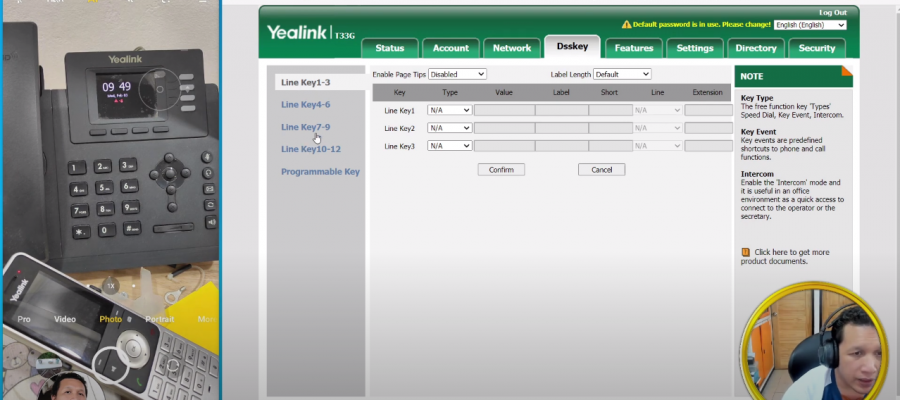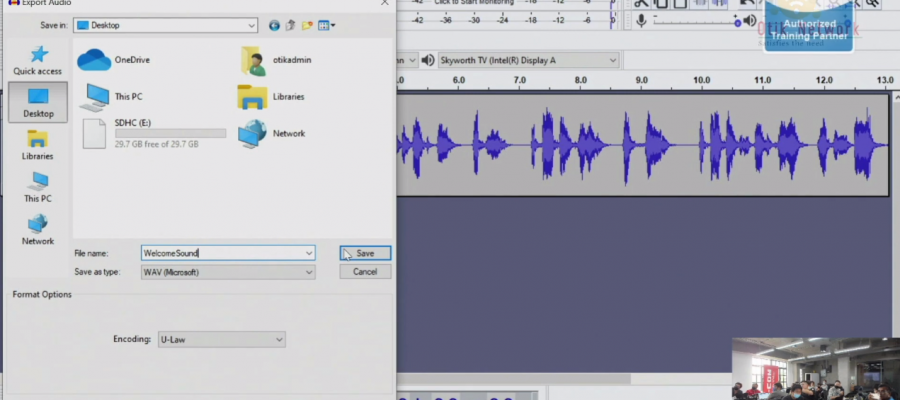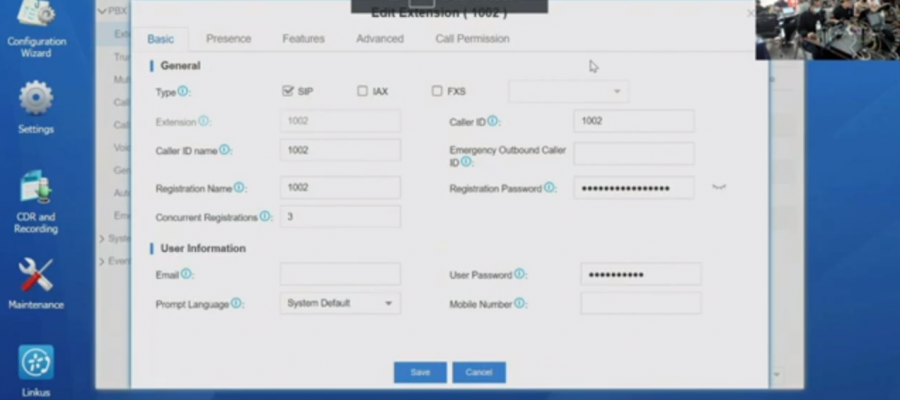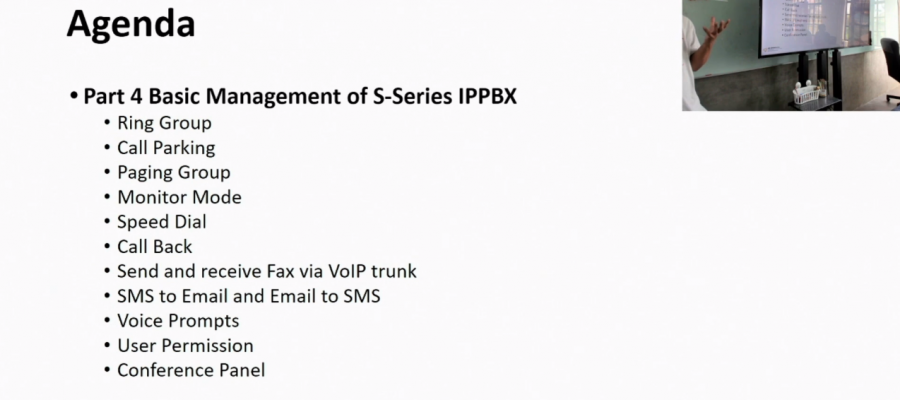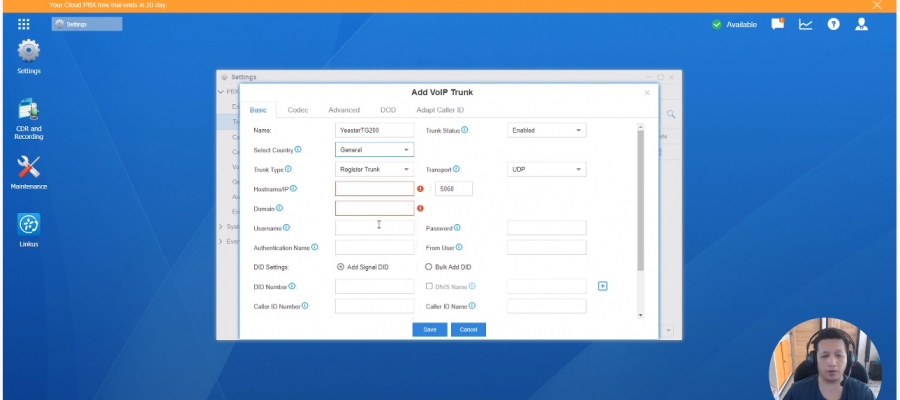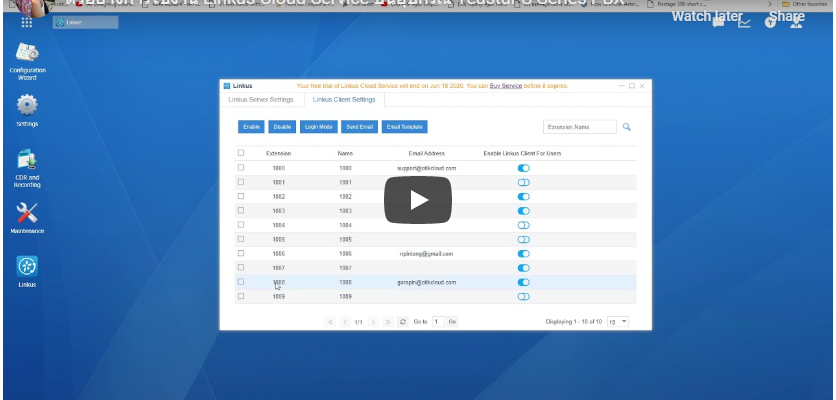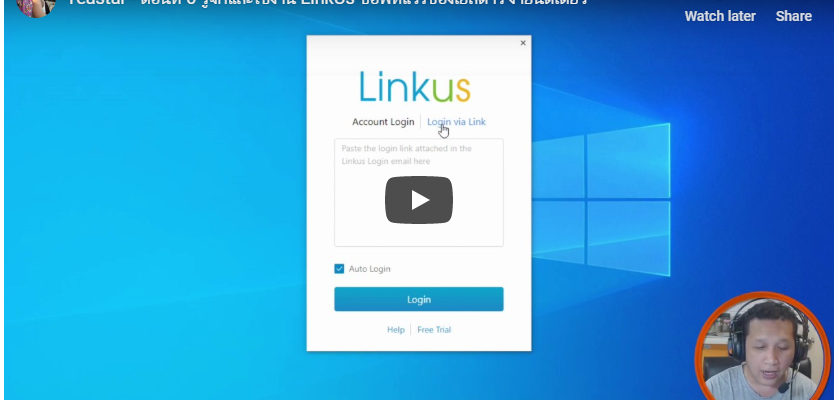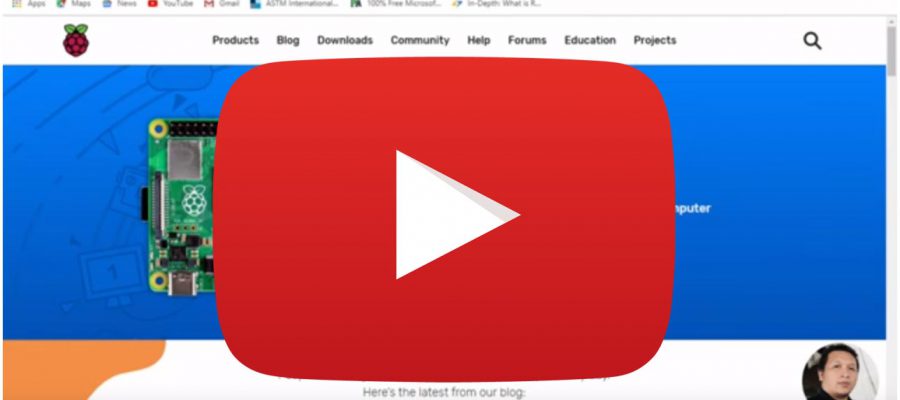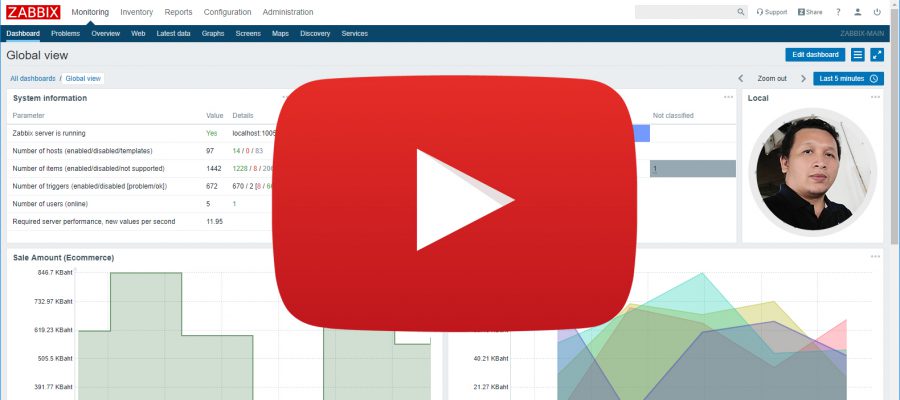บทความ จากประสบการณ์การใช้งาน และให้บริการติดตั้งระบบ
บริษัท โอติก เน็ตเวิร์ค จำกัด เราให้บริการ ลูกค้าด้วยทีมงานมืออาชีพ พัฒนาระบบ ปรับปรุงระบบ ติดตั้ง ดูแลหลังการขาย ด้วยความมุ่งมั่น เพื่องานบริการที่ดีและมีคุณภาพ ตอบสนองต่อความต้องการของลูกค้าอย่างแท้จริง
ติดต่อ 02-538-4378 (Auto)
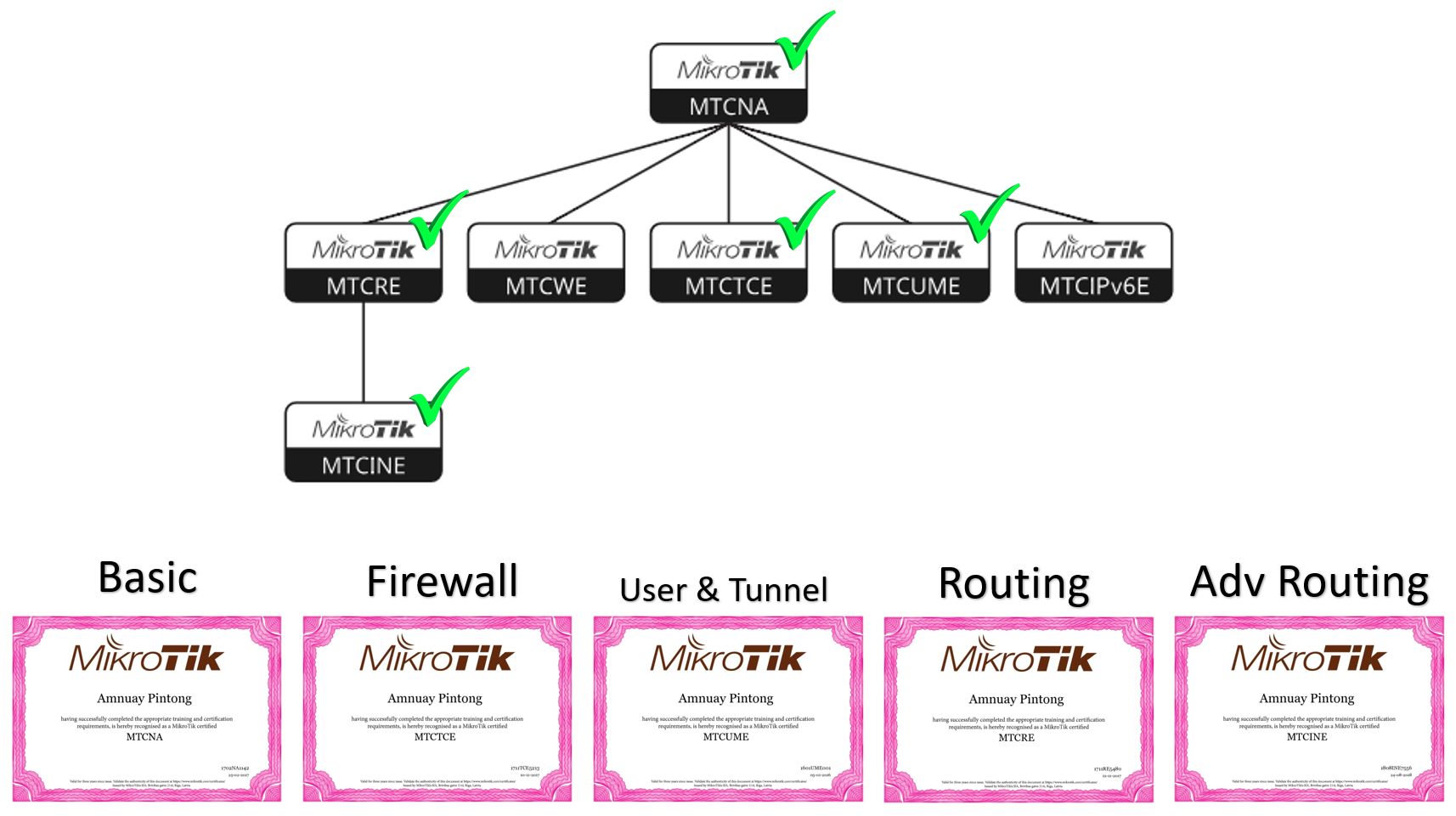


P-Series PBX -มาดูว่าเราต้องการใช้เยสตาร์เป็น Remote Anywhere มีโซลูชันใดๆ ให้เราทำบ้าง เสียตังก์และฟรี ก็มีให้น่ะ
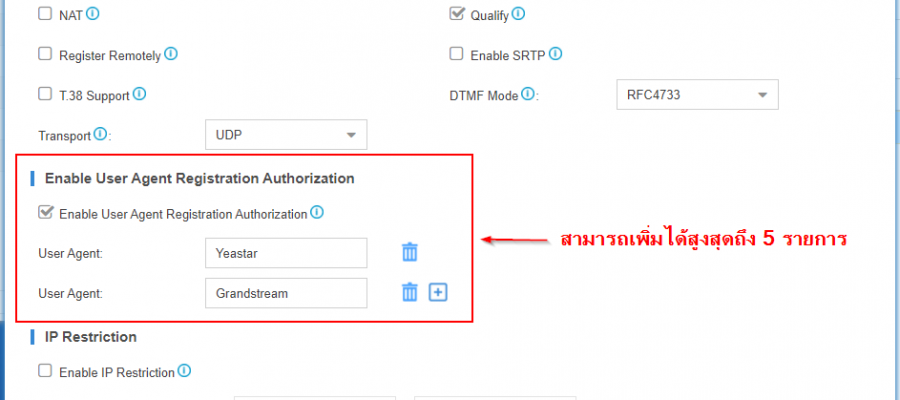
Yeastar – สร้างความปลอดภัยให้ระบบของเราด้วยการใช้งาน user-agent
สวัสดีครับ เจอกันอีก
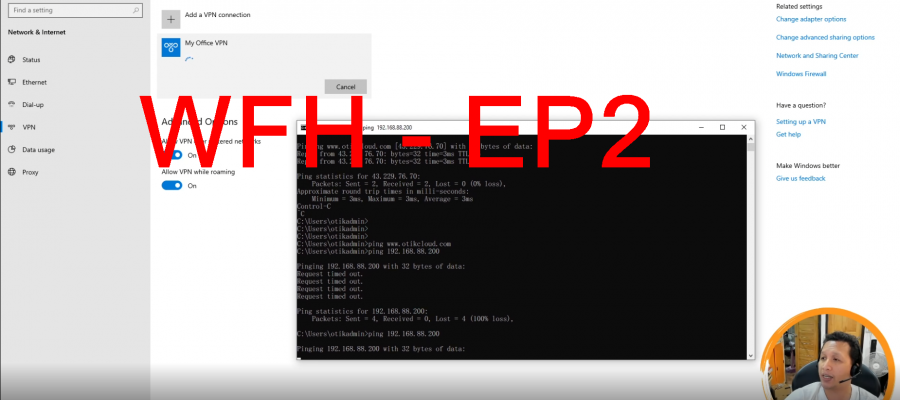
EP2-สอนการเซ็ตอัปอุปกรณ์ไมโครติกสำหรับทำหน้าที่เป็น VPN Server เพื่อการทำงานแบบ WFH ทำงานจากบ้าน
คลิป EP2 จะเปิดให้ดู
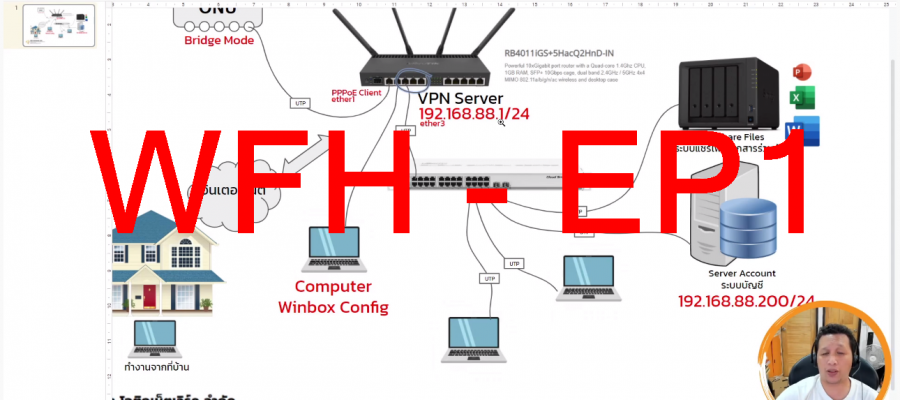
EP1-สอนการเซ็ตอัปอุปกรณ์ไมโครติกสำหรับทำหน้าที่เป็น VPN Server เพื่อการทำงานแบบ WFH ทำงานจากบ้าน
ติดตาม EP-2 ได้ตามลิ
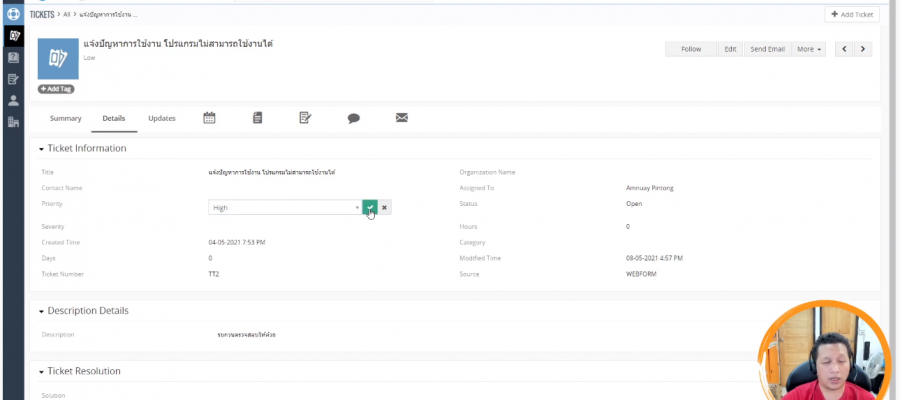
Yeastar – Demo การทำ Call Popup บน VtigerCRM ร่วมกับ Zoiper5
Demo การทำ Call Popu

สร้างความปลอดภัยให้เว็บด้วยการเปิด SSL ตัวอย่างบน VestaCP
บันทึกไว้เพื่อความจำ

Yeastar – เปิดใช้งาน WebRTC บนเยสตาร์ง่ายๆ ฟีเจอร์เด่นที่อยากบอก
ดูวีดีโอเลยจร้า อ้าง

Yeastar – ตอนที่ 8 การใช้งานเบอร์ฉุกเฉิน (Emergency Number) และการแจ้งเตือนการใช้งาน บน Yeastar S-Series PBX
“Emergency Cal

Yeastar ตอนที่ 1/4 ใครอยากลองคอนฟิก Yeastar S100 มานี่เลยง่ายแป๊บเดียวเป็น
ชมวีดีโอ สอนตั้งแต่พ
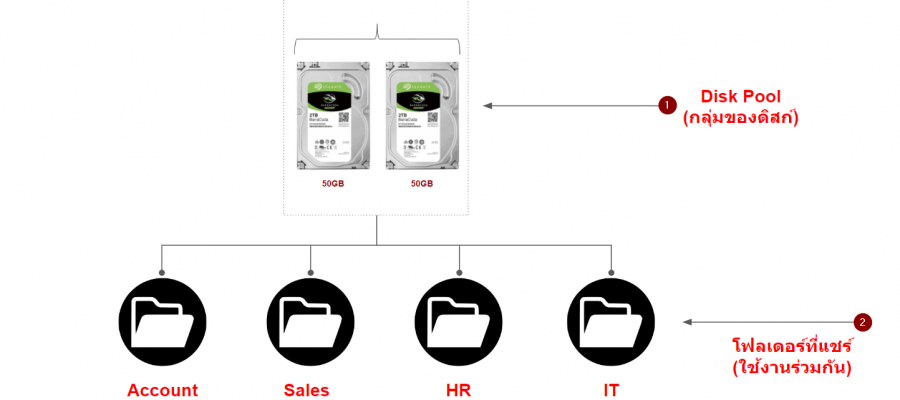
FreeNAS – ตอนที่ 3 จะทำแชร์ไฟล์ ต้องทำอะไรบ้าง ?
สวัสดีอีกครั้ง ในตอน
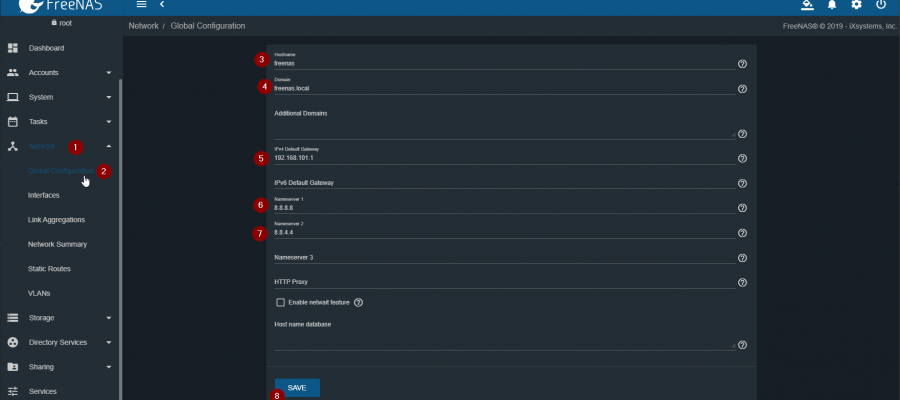
FreeNAS – ตอนที่ 2 ตั้งค่าระบบและเปลี่ยนพอร์ตมาตรฐานเสียใหม่
ในการใช้งานฟรีแนส เม
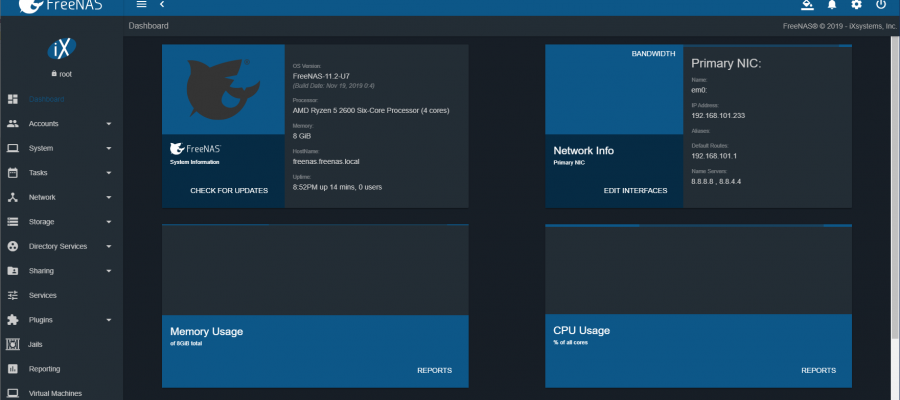
FreeNAS – ตอนที่ 1 ทำความเข้าใจความต้องการและติดตั้งของฟรีแนส
สวัสดีครับ ห่างหายไป

YEASTAR-การเชื่อมระบบโทรศัพท์สาขาด้วย MultiSite Interconnect บน Yeastar
ดูวีดีโอตามนี้ได้เลย
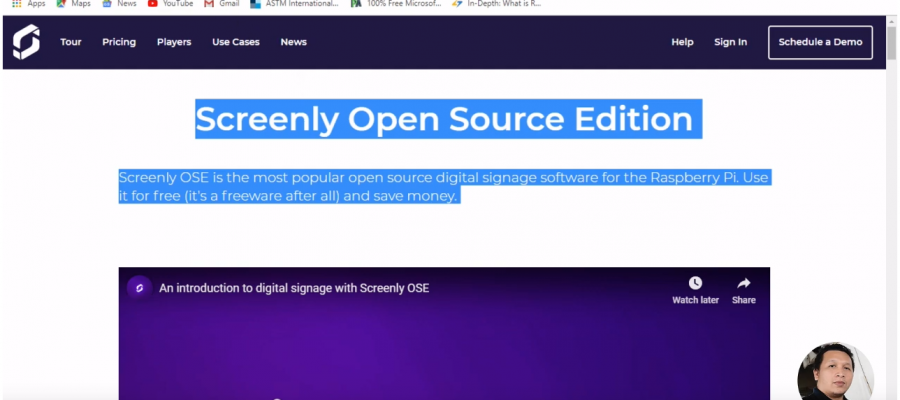
RASPI – การติดตั้งโปรแกรม Screenly OSE บน Raspi เพื่อทำสื่อโฆษณาดิจิตอล (Digital Signage) แบบประหยัด
สวัสดีครับ เช้านี้ผม

Yeastar – แสดงเบอร์ (Caller ID) เมื่อโอนสายใน Yeastar S-Series PBX
วันนี้เอาเรื่องเล็กๆ
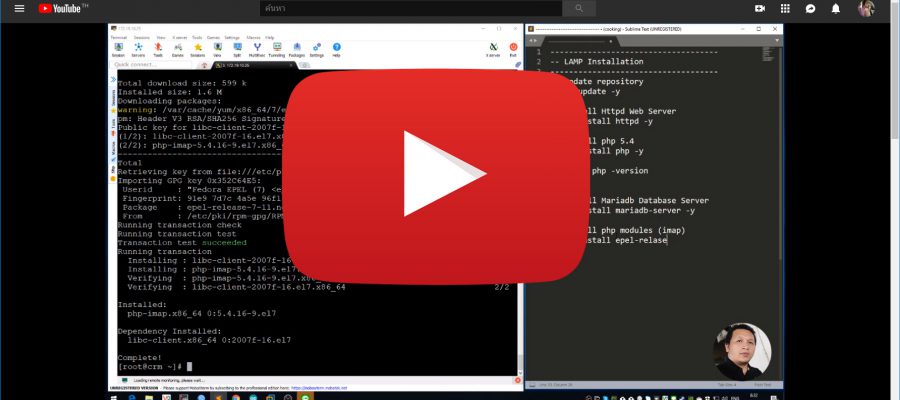
CRM – ตอนที่ 1 การติดตั้ง VtigerCRM 7 บนระบบปฏิบัติการ Centos7 แบบละเอียด
สามารถดู ตอนที่ 2 ได
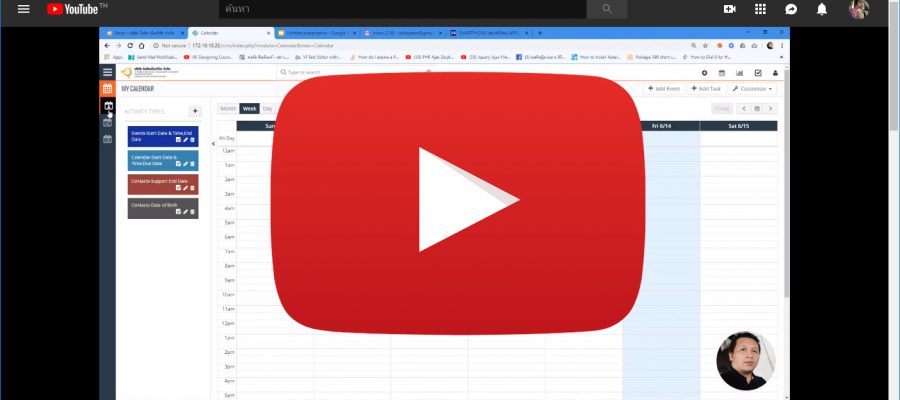
CRM – ตอนที่ 2 การใช้งาน VtigerCRM สำหรับผู้เริ่มต้น ถึงขั้นกลาง คลิปเดียวจบ
สวัสดีครับ วีดีโอนี้

YEASTAR-การเชื่อมต่ออนาล๊อค VoIP TA810 กับ S100 ใน Yeastar S-Series PBX
สวัสดีครับ บทความนี้
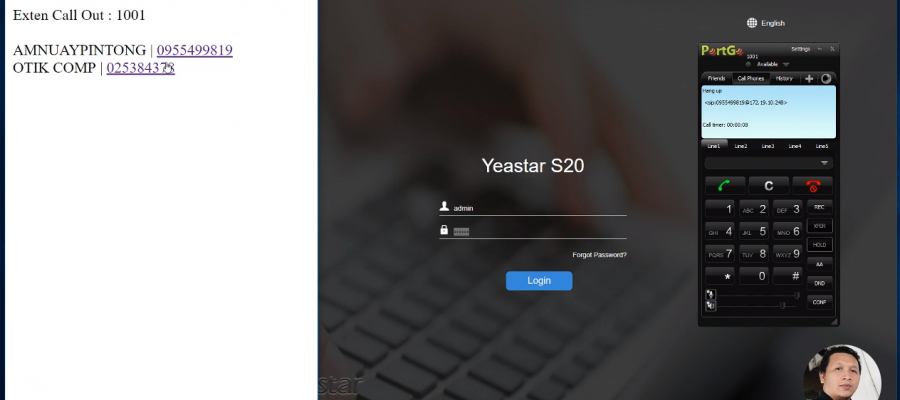
Yeastar – การใช้งาน Asterisk Manager Interface (AMI) บนเยสตาร์พีบีเอ็ก
สวัสดีครับ พอดีช่วงน